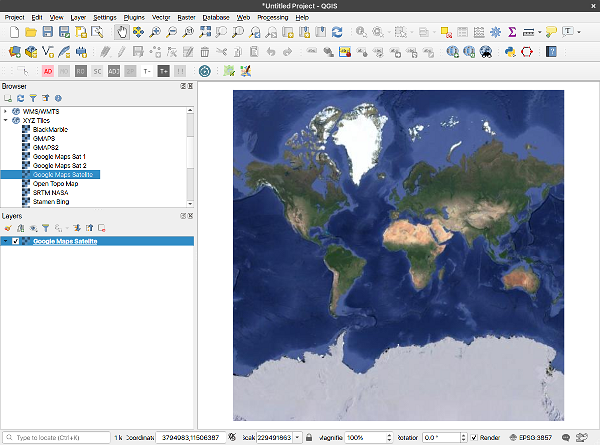Google Maps as XYZ tiles layer in QGIS
By Aldo Ridhoni
In How-to

As the title suggest, in this post I will tell the steps to use Google Maps in Mapping Application QGIS. QGIS is an FOSS application for Geographic Information System similar to commercial ArcGIS software.
In QGIS there is a feature to add XYZ Tiles as a layer.
Right click on XYZ Tiles from Browser panel and choose "New connection...".
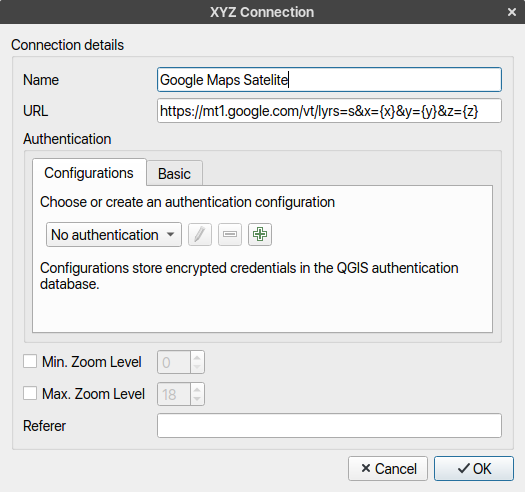
Add name "Google Satellite".
Add URL : https://mt1.google.com/vt/lyrs=s&x={x}&y={y}&z={z}
Uncheck max and min zoom level.
And click OK to create layer.
Now you can use Google Satellite map as your basemap in QGIS. For other types of map from Google Maps see links below.
References :